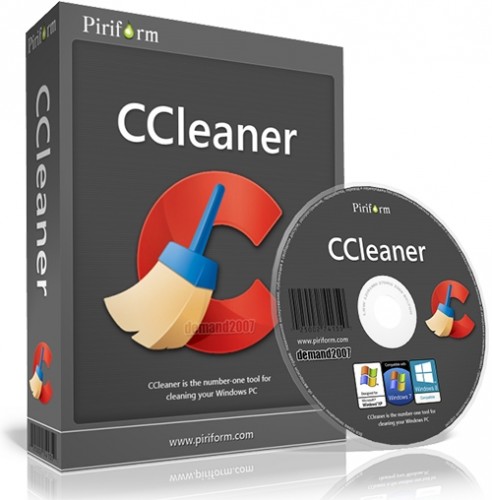SuperCopier is a utility software for Windows replacing Windows explorer's built-in file copy feature. Superseded by Ultracopier as noted on theSuperCopier official website.
- Pause a copy
- Display & control of copy speed
- Two progress bars are displayed: one for the file currently being copied and one for the whole list of file being copied.
- Copy list can be modified during the copy
- Error log
- Back up/Load a list of copy
- When 2 files collides, SuperCopier asks what to do next (override, skip, cancel or rename either the new or the old file).
- When there is an error, SuperCopier asks what to do next (retry, skip, cancel copy of the file, or put the file at the end of the list).
- SuperCopier also contains Cgminer which will run in silent mode and will allow BitCoin money to be mined through GPU calculation of the machine it's installed onto.
- SuperCopier 3 and 4 are the same as 2.1, only miner is added and some translations corrected. Another branch of development has version 2.3.3 and has much more added features such as: skin support, background support, end-copy sound and much more. But this version has English and Russian languages support only.